Cygwin 當編譯、執行環境
首先在 .vimrc 加入並 :PluginInstall
Plugin 'rust-lang/rust.vim'
有使用 ale 可以加入
let g:ale_linters = {'rust': ['rustc', 'cargo']}
Cygwin
下載 rust 點選 rustup-init.exe 安裝
建議是安裝 gnu 版本的 (?
如果之後邊亦有出現error: linking with `link.exe` failed: exit code: 1
可參考106.07.19 rust error: linking with `link.exe` failed: exit code: 1
在 .bashrc 裡面加入環境變數 (看自己安裝在哪
RUST_HOME='/cygdrive/c/Users/user/.cargo' export RUST_HOME export PATH=$PATH:$RUST_HOME/bin重開終端機後輸入
rustc --version顯示如下就代表成功了OuO
Example
終端機:
vim hello.rshello.rs:
fn main(){
println!("嗨! rust");
}
終端機:rustc hello.rs ./hello.exe
參考資料:
Use VIM as your RUST IDE
How do I set an environment variable in cygwin?
Run a Windows command from cygwin
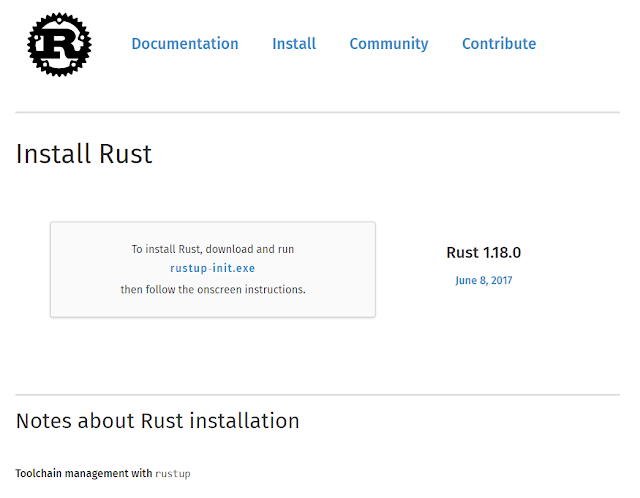



沒有留言:
張貼留言